Follow the steps to convert your yahoo.co.in from 6MB to 100MB.
1. Login to your Yahoo! Mail account
2. If you see only 6MB, go to Mail Options
3. Select Account Information from the left of the screen
4. You'll be asked for your password again. Enter it.
5. You will see the Membership Information page
6. Copy your url into notepad.
7. Copy the below url page also into notepadhttp://edit.yahoo.com/config/set_intl?.child=&.scrumb=***********&.done=http%3a//edit.yahoo.com/config/__eval_profile%3f.src=%26.intl=us%26.done=http%3a//us.f607.mail.yahoo.com/ym/Options%3fYY=87095%26.scrumb=***********
8. Copy your scrumb code (this should be the last 11characters of your url) from your url and place it in the two places of my url where the *********** is.Copy this url (which has your scrumb code) back into your browser. Hit Enter..
9. Change your settings to English - US
10. Accept the New User Agreement
11. You will be logged out
12. Go to mail.yahoo.com and relogin13. You will now see a 100MB mailbox
14. EnjoyDo forward this link to as many as friends
Monday, August 09, 2004
Posted by
Dinakar
at
Monday, August 09, 2004
![]()
Subscribe to:
Post Comments (Atom)

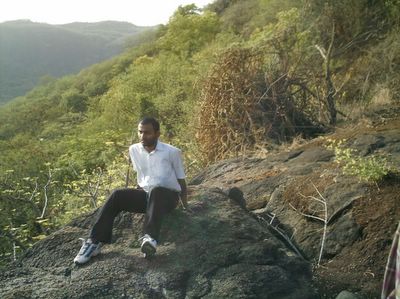
No comments:
Post a Comment